top of page



Development Subscribe Screenshots
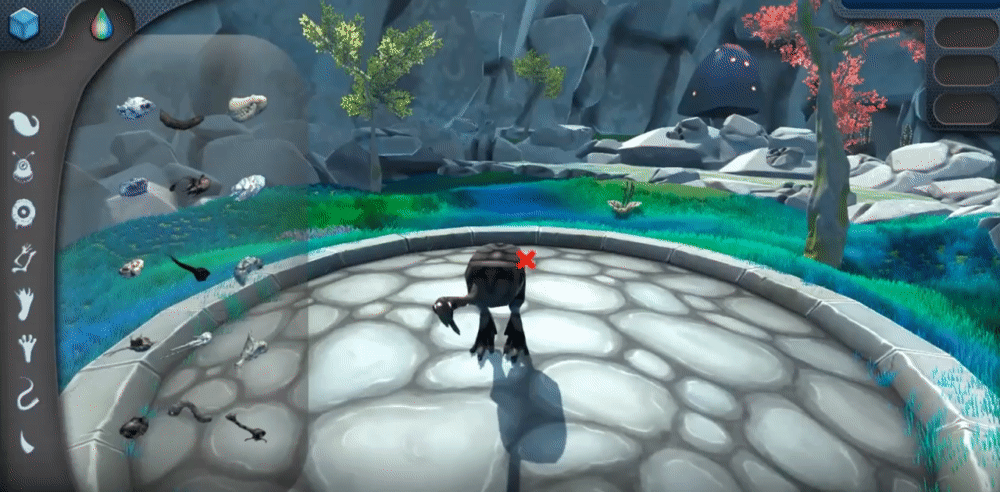
Creature Sim's Creature Editor took a while to figure out. Dragging and dropping items onto another object is simple but trying to figure out how to get the part to rotate around said object was a bit tricky.
Each Part must treat the body as a base. While holding a part, the part will smoothly rotate around the base when in contact.
Achieving this feature in the Cell Editor was much easier because of the top-down mechanics.


Parts that are placed on the body, take on the "bodies" ID. In this phase of the game, the parts all use the same animation as the body. If the Body is "Idle", every part placed on the "body" with the same ID will also be "Idle". If the body attacks, all parts will also attack, etc
Some parts come with bioluminescent like type effects, molten flame effects, icy frost effects, and more!
Part ID's are used for a number of things but the main focus is to connect all parts to the body. The ID can also be used for Online Multiplayer aspects for the future.
Players have the option to rotate, resize, and texture any part individually or as a whole.
One of the biggest problems I've come across so far was figuring out how to go about creating a spinal manipulating addon for the "Body" and "parts"

If the process is too complicated or can possibly take more then 30 days, I'll usually find another way to achieve the technology.
Here is the Spinal Manipulation tool. This feature can be added to any rigged mesh, from parts to the body, to even senses like eyes and ears. Any part can be stretched and bent to your will.
Even though this tool is unique and fun to use, I found that many players actually struggled to make decent looking creatures using the SMT so, the Creature Editor gives players the option to choose a pre-existing body type if they choose
Painting can be set to Texture the entire creature, texture individual limbs, or even freelance texture. Paint the entire creature by hand. The Painting tool is designed to be as flexible as possible with nearly no limits
Normal texturing allows players to quickly pick a beautiful texture for their entire creature. Normal textures will include over 100 different textures taken from various in-game
Creature Sim creatures.
Part texturing is a more advanced way of texturing your creature. Simply choose your desired texture and apply that texture to any body part.
I want players to be able to paint Creatures however they see fit.
Freelance texturing gives the player a paintbrush and lets the gamer become the artist.
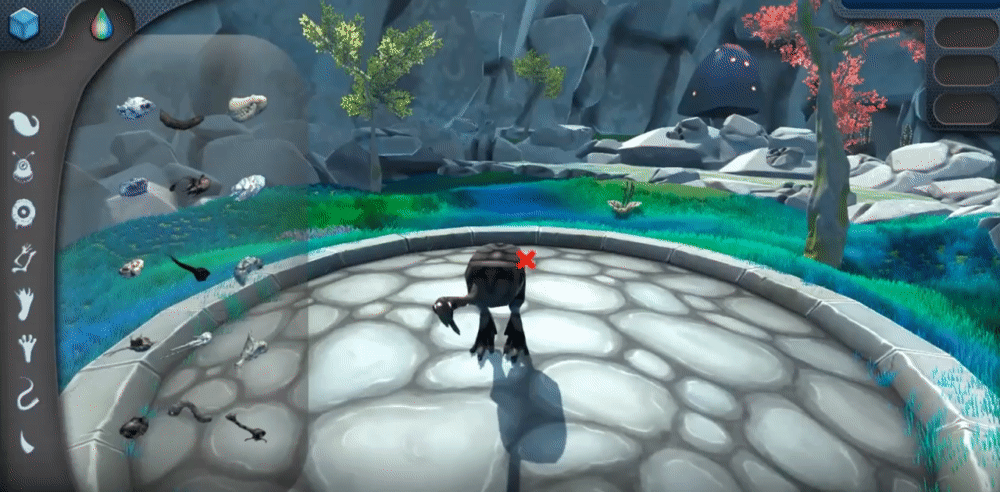
The 3D editor is a little harder to build so in order to get it to work properly, I had to hire some freelancers. Basic drag and drop features need some work but the animations for each part work great. Creature Sim parts are created differently than other simulators.
Instead of having the "Game Engine" simulate animations for parts, each part is created, textured, and animated with a certain amount of animations, from walk to swim, each part as of right now have about 10 animations each
bottom of page